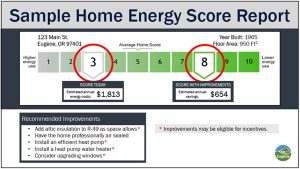New tools help emergency managers craft the messages that may save your life
6 min read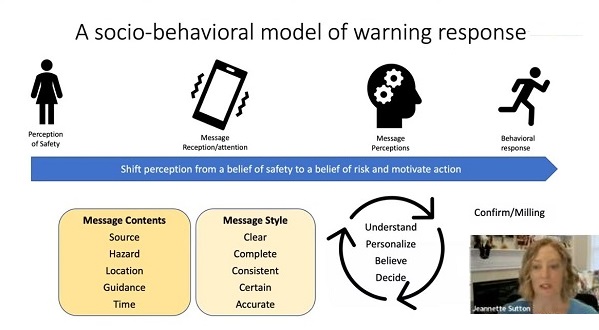
Local emergency managers strongly encourage everyone to sign up for alerts. Today we’ll go behind the scenes and see how alert messages are crafted to save your life during emergencies. From Partners In Emergency Preparedness, Gail Harris.
Gail Harris: I am Gail Harris and it is my honor now to welcome Dr. Jeannette Sutton. She’s an associate professor at the University of Albany SUNY, College of Emergency Preparedness, Homeland Security and Cybersecurity. She’s also the director of Emergency and Risk Communication Testing Laboratory. She is going to address evidence-based guidance for effective alerts and warning.
[00:00:37] Dr. Jeannette Sutton: Today I’m going to be focusing on evidence-based guidance for alerts and warnings, specifically talking about something called the Warning Lexicon. The Warning Lexicon is a product that my team has developed that’s now available to make your life of writing good alerts and warnings much easier—once you see how we’ve developed it.
[00:01:00] Our task is to help people to shift their perceptions of safety to a perception that they’re at risk and that they need to take action, and we do so through the messages and the contents that are delivered in those messages.
[00:01:15] I’m focused on wireless emergency alerts, but the contents that are available through the Warning Lexicon can be used for social media, short messaging service, wireless emergency alerts—any sort of short messaging channels.
[00:01:29] We know from empirical research that warning messages need to include five different contents:
- The source of the message,
- The hazard and what the hazard is doing to people, or could do to people,
- The location of the threat,
- Guidance, what you want people to do, and
- The time that they should be taking action, or when the event is actually occurring.
[00:01:53] Messages also need to be designed so that they are clear, complete, consistent, both internally and externally, as certain as possible, and of course, they need to be accurate.
[00:02:07] People need to understand what the message is about, what they need to do in response, and why they should be doing that thing. They need to personalize the information, which is why it’s so important to include information about the location of the threat and where that threat is occurring at the time.
[00:02:25] They need to believe that the threat is real, that it could affect them and that the source is trustworthy. And from the contents in that message, they need to be able to make a decision about what to do to protect themselves, which is why a complete message is so important—because when you don’t provide the complete contents, they will delay their activity as they’re looking for additional information to confirm what they should be doing.
[00:02:53] That confirmation process, which we also call milling, is a social activity where we would be looking for information from our environment as well as from people around us, or even looking something up online, trying to figure out: Is this a real threat? Who sent it to me? Should I really act?
[00:03:13] And if a message is complete, it’s answering all of those questions that people have, without them having to look for information.
[00:03:19] We frequently see that with wireless emergency alerts, there is no source information included, which suggests that people will not know who the message is from, especially because the way that they do show up on our screens on our phones is it could look like a text message or perhaps spam in some cases.
[00:03:39] By adding information about the hazard description, people will understand why they’re being asked to take those particular protective measures, and it will motivate them to actually do so because the message is perceived as being more trustworthy and accurate.
[00:03:55] John Q: She demonstrated an online tool that guides emergency managers through the process of creating the alert.
[00:04:03] Dr. Jeannette Sutton: So the (Warning) Lexicon is essentially the data that you need to build an effective message. It contains contents for 48 different hazards. It provides to you the name of the hazard and the hazard description, plus the protective actions that go along with each hazard.
[00:04:25] We have geophysical hazards, atmospheric hazards, technological hazards, law enforcement, public safety, public health, and wildfire.
[00:04:36] We know that emergency managers and other risk communicators are going to communicate about these threats using their different channels, and therefore we also provided contents about these hazards so that you can write about them and communicate about them consistently and also using the right language and giving people the right information about what they can do to protect themselves.
[00:05:01] It will walk you through the steps that are necessary for writing a complete message so that includes the source, the location, the hazard, the time, and the guidance.
[00:05:13] You can do this in a manual way as you’re creating templates ahead of time for issuing alerts and warnings. And it will help you if you’re writing a message at the time of an event, based upon evidence-based research that says this is the content that should be included in hazard impacts and this is the content that should be included in that protective action guidance.
[00:05:36] And it’s already written out for you so that when you’re sitting there and staring at your keyboard trying to figure out, ‘What do I put into my message?’ The contents have already been prepared for you in a simple way.
[00:05:48] We found in our eye-tracking research that the words that are presented in all caps require less cognitive resources to read and to remember, so that’s why we call attention to things like the name of the hazard, and the first word within each of the protective action statements that really call attention to those particular actions.
[00:06:10] When you design a message, if you follow the workflow that’s in the Warning Lexicon, you’ll see that it will walk you through first addressing what is the name of the sending organization, then listing what is the hazard, and then where the threat is occurring or which populations are at risk, when the threat is occurring, what people should do, and then we add where people can get more information.
[00:06:34] Because we know that when people receive a warning, one thing that they are inclined to do is to mill and look for more information.
[00:06:41] You now have the keys to all of the data that’s necessary for writing good messages.
[00:06:49] But people have asked: Isn’t there another way to do this beyond doing this all manually? And there is. And this is what we call the Message Design Dashboard, which has been created with funding from FEMA. All of the contents that I just described are contained in this dashboard, which helps you step by step to write your messages.
[00:07:11] The goal here is to make it really easy for a complete message to be written where every step is followed, requiring you to address all of the contents that people need so that they can act more quickly without having to go and look for more information—because you’re answering their questions by building this complete message. If you take the online training, you get early access to the software.
[00:07:37] For more information, you can go to a website called The Warn Room, which is my personal gift back to practitioners. It takes wireless emergency alerts that have been issued and analyzes them for their completeness.
And also I take messages that I think that can be improved and I show you how they can be improved. So I apply everything that I just talked about (very quickly) in this presentation and apply it to existing warning messages.
[00:08:06] So please check out The Warn Room and we’d be really happy to get comments from you.
[00:08:13] John Q: That is Dr. Jeannette Sutton, as we go behind the scenes with emergency managers—continually working to improve our ability to help one another during emergencies. To get involved, contact the Eugene Springfield CERT program or your local neighborhood organization.