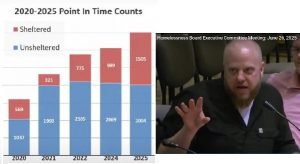Volunteers train with Winlink for disaster communications
5 min read
Presenter: By using the FEMA forms that are standard in emergency management, Eugene EmComm makes it as easy as possible for responders coming from anywhere in the country to help us during our next disaster.
During training Nov. 6, EmComm demonstrated a fast way to share those forms, using the same tools as disaster response teams on the East Coast.
[00:00:23] Gerry Brown (Eugene EmComm, KK7GAB): I’m Gerry Brown, KK7GAB, to really just give you a very high level overview of what Winlink is. What is Winlink? How does it work? What equipment do I need? Which is always the big question.
[00:00:41] In a nutshell, Winlink is a way to send emails over the radio waves. That’s all it is.
[00:00:49] This is from winlink.org: ‘Winlink Global Radio Email is a network of amateur radio and authorized government stations that provide worldwide radio email using radio pathways where the internet is not present.’
[00:01:07] ‘Winlink uses an application called Winlink Express that runs on Windows to create, send, and receive emails.’ Now, that doesn’t mean that it’s only on Windows. Because iOS has an application, and that application is RadioMail, and Android uses one, and that application is WoAD.
[00:01:37] Here’s the thing that takes a lot of getting used to. The original protocol for emails was POP, which stands for Post Office Protocol. And what that means, it’s just like walking into a post office box and removing the mail from your box. But this is the thing to get used to: Once you use the POP protocol, your email is gone.
[00:02:08] How it works is fairly simple. The Winlink Express application is going to convert the information into something your ham radio can take. And that’s going to talk to the radio message server; the RMS sends it to the email server that all over the world everybody uses and that is going to use the Post Office Protocol to retrieve any emails that may be addressed to you. So once again, once you use this interface, you’ve taken the mail out of the system.
[00:02:53] During a disaster, like the tornadoes and everything over on the east and the south, the idea is to get the message out of the local area to an RMS that can route it over the internet to the receiving station.
[00:03:10] So, while they do talk about the fact that it sends the email over radio waves, there still is the internet involved. Hopefully we just get it out of our area to a RMS that can route it.
[00:03:28] During the recent disasters, there was a lot of use of Winlink emails over 10- to 80-meter high-frequency bands. We’re all used to using it here locally using the two-meter band, but actually that isn’t all we have in the area. Lane County Sheriff’s Amateur Radio Operators actually are the people that support the RMS servers in the Eugene area.
[00:04:01] There’s two at the courthouse, and right now there is one at the county shops, so currently on VHF, we’re supporting three RMS servers in our area. There’s one more in the works at the county shops.
[00:04:19] Now, why is Winlink used for emergency communications? It’s because when you create a new email, you can say ‘Attach Form’ and all forms that are required are built into there. It brings up an emergency form and you get to fill all these in. Previously, we would have to say ‘Incident name’ and then say it, and then ‘Message number’ and then ‘To’ and ‘From,’ so it took a long time. But with these emergency forms, we can get this information through very well.
[00:05:04] We’ve figured out kind of that we can send emails with forms. Now, how do we connect to the RMS server?
[00:05:13] These multiple ways are called transport methods. Think about if you’re going to the market. You can walk, you can drive, you can bicycle, you can bus. The transport changes, and there are many transports available in Winlink.
[00:05:28] One of the original transports was AX25… The one that’s very popular now is VARA… PACTOR is basically a hardware-based protocol… the machines are expensive. We can also use Telnet, teletype over network, that’s what Telnet means. It’s sending ASCII characters, however, you can escape it out and you can send digital data.
[00:06:01] Finally, let’s talk about Amateur Radio Emergency Data Network. Basically, the FCC gave ham radio operators some Wi-Fi bands, so just like you have in your house, and allowed them to have higher power levels.
[00:06:19] So currently we’re in the process of connecting everything in Eugene and as soon as all the permits are going through, we’re going to have a repeater up on Blanton Heights which will get us both out to Florence and up to Salem. Because it’s Telnet and it’s running at gigabit speeds, basically, it’s wicked fast.
[00:06:45] One of the things that works very well is the internet routing protocols. So if I’m talking to Matt through the courthouse, if the courthouse goes down, the internet will reroute that information another way. And that’s what we’re trying to achieve all over Oregon to get this stuff together. And we’ll have some very good Wi-Fi speeds when that happens.
[00:07:16] Okay, what equipment do we need? What you’re going to need is an A-to-D and a D-to-A because we’re going to transmit this stuff and convert it.
[00:07:28] Presenter: That’s an analog-to-digital and digital-to-analog converter. The presentation showed Winlink set up for a computer and then for a cell phone.
[00:07:39] Gerry Brown (Eugene EmComm): In this case, we need a Windows computer, 10 or 11. We need the application, Winlink Express. And we call it a sound card, but it’s really a D-to-A and A-to-D, also called terminal network controllers or TNCs, but they’re really just sound cards. The cable between the TNC, the SignaLink and the sound card and the radio is very picky and can be expensive.
[00:08:13] Here’s a situation that’s pretty much the same. It’s an iPhone, a Kenwood handheld, and the TNC is something called the Mobilinkd TNC 4. There is no connection between the TNC and the cell phone. And that’s because this little device uses Bluetooth. So you connect your cell phone and the RadioMail app to the TNC, you tune your radio. The output of that Mobilinkd TNC4 goes to the audio in and audio out ports on the radio. But what this gives you is a very portable way to send forms and to send emails.
[00:09:04] The thing I want you to remember is that the internet is your friend, especially YouTube. So normally what you do is you say, ‘Okay, I’ve got a Yaesu FTM-500, I’ve got a Kantronics KPC-3+, and I’ve got Windows 11.’ And you go over to YouTube, and you will find that five people will give you the settings that you need and the cables that you need and your whole setup. So I want to refer you to Winlink.org and YouTube.com.
[00:09:48] Presenter: Participants asked a number of detailed technical questions. You can see the entire video at EugeneEmComm.org.